Telegram SG Group List 133
Notice: file_put_contents(): Write of 155468 bytes failed with errno=28 No space left on device in /var/www/bootg/function.php on line 103
-
Channel
 339 Members ()
339 Members () -
Group

أراك على القمة
1,100 Members () -
Group

Кудряши
336 Members () -
Group

إضاءات💡✨💫
472 Members () -
Channel

عقول مزهرة
498 Members () -
Channel

0&1
7,966 Members () -
Group

قناة هل تعلم ؟؟!💡
703 Members () -
Group

روايــــــ{story }ــات و قصــ☆ــص💛🍂
16,046 Members () -
Group

خواطر وكتابات 💛💛
15,231 Members () -
Group

𝑑𝑖𝑣𝑒𝑟𝑠𝑖𝑡𝑦.
1,335 Members () -
Group

شخبطات❤ 💔
5,171 Members () -
Group

💙آلَمِےـوُجَ آلَآزَرَق💙
358 Members () -
Group

قصص وروايات منوعه 🎀
3,385 Members () -
Group

سـ̝͒͟͢ــْـواد black
4,322 Members () -
Group

КАСПИЙСКИЙ ГРУЗ ™ | #сидим_дома
5,047 Members () -
Group

😈QUERO VOCÊ😈
308 Members () -
Group

1click: Удаленка/Фриланс
31,470 Members () -
Group

فهد | ديللاهہ24h🍿! .
8,044 Members () -
Group

آمِـــــنـــــٌيـــّــة
1,682 Members () -
Group

مقاطع دعويه 🌿
670 Members () -
Group

SUPER ስፖርት™®🇪🇹⚽️
44,273 Members () -
Group

🌐 رامي تك 🔊
2,022 Members () -
Group

🌐 مملكة التطبيقات 📱
4,323 Members () -
Group

✳️أفضل ألعاب الأندرويد⚙️
1,032 Members () -
Group

قالبين هوووبة🤸♂🤸♀😂
1,613 Members () -
Group

😍 دمــوع الـعاآشقـين~💕
3,099 Members () -
Group

BetForward
79,407 Members () -
Group

اشياء مستحيل تصير
305 Members () -
Group

РАША ТАЙМ|Коронавирус 🦠
26,674 Members () -
Group

Блог Трейдера
5,760 Members () -
Group

𝐁𝐨𝐭𝐚𝐧𝐲 𝐎𝐩𝐭𝐢𝐨𝐧𝐚𝐥 𝐌𝐏𝐒𝐂 / 𝐔𝐏𝐒𝐂
1,359 Members () -
Channel

SHAYRI OF THE DAY
1,105 Members () -
Group

الْإِرتِقَـاءُ🕊
4,358 Members () -
Group

فلسفة مريض نفسي
8,405 Members () -
Group

♥ هــمـــــــــسات الحــــــــــب 💙
1,273 Members () -
Group

تِلاد السّنا
1,732 Members () -
Group
-
Group

د. محمد بن غالب العمري (الحساب بإشراف بعض الطلبة)
4,201 Members () -
Group

КСЕНОФОНТОV. ОЙУУР
360 Members () -
Group

R𝒆𝒌𝒍𝒂𝒎 Z𝒂𝒏𝒐
397 Members () -
Channel

💜𝗠𝗘𝗗𝗜𝗖𝗔𝗟 𝗣𝗜𝗖𝗧𝗨𝗥𝗘𝗦⇣💜
1,695 Members () -
Group

💛🌼Huzar_هزار
1,391 Members () -
Group
-
Group

جاوالشيب
413 Members () -
Group

مسلسل الب ارسلان
9,471 Members () -
Group

Сочи l Новости l Чат
388 Members () -
Channel
-
Group

⩥┋ﭑدِمۧۘاﺂنٖ ٰفيلٖس̫ـسوف┋⩤
1,562 Members () -
Group

—᥉℮ρT℮ꪔხ℮ɾ✶.
1,027 Members () -
Group

🏡YesAsiaTop🏡Chat #여개부산아이가
614 Members () -
Group

مكتبة علوم تحكم صناعي ميكانيكي29📔
760 Members () -
Group

جملاتی که با طلا باید نوشت
27,656 Members () -
Group

هـدُوء .
904 Members () -
Group

الارقام الدولية
2,533 Members () -
Group
-
Group

متع ذهنك
622 Members () -
Group

"*Época dos Clássicos"💃🕺
398 Members () -
Group

Novels🦋library
776 Members () -
Group

👨🔬هلوسات ♡طلبة☆طب ☆🙈👨🔬
572 Members () -
Group

ادمان 🤤
753 Members () -
Group

CCC.io
48,139 Members () -
Group

القرآن الكريم
1,044 Members () -
Group

ᐖlightanceᐛ 英格瑞斯日报
743 Members () -
Group

Полиграф.НЕТ
2,773 Members () -
Group

Muhammad Temur A'zam
1,168 Members () -
Channel

لـٰ̲ـہ وِٰرَدٰ💙🦋
419 Members () -
Channel

بـــكَ آكــتــفــي🕊️🦋
321 Members () -
Group

عـشـ☕ـاق القهــوة ❁
598 Members () -
Channel
-
Channel

قــــهــوة وداع🎵♥️
343 Members () -
Channel

🌹💕 الجنوب 💕🌹
364 Members () -
Channel

بعٰۛۧدنيَّْ ٱشتٱڪلٰۛڪ ⌗ løνε.øνεƦ
1,186 Members () -
Channel

🔥 DÆRK VÈNŒM. 黑毒 🔺
1,020 Members () -
Channel

Master Tag Alert
2,301 Members () -
Group

Виталий Кошин | Инвестиции | Финансы
6,535 Members () -
Group

بُشريات أبطال واعي
31,839 Members () -
Group
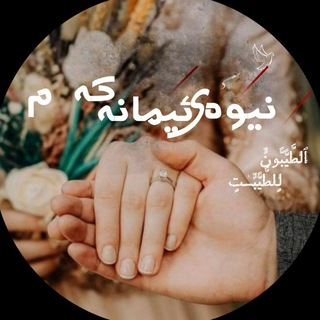
نیوەی ئیمانەکەم
459 Members () -
Group

تيمون وبومبا😻
1,809 Members () -
Group

New_Netflix_HD_Moviez
4,674 Members () -
Channel

мне очень не нравится чувствовать боль
2,590 Members () -
Group

أنــاقــة فڪــ✍ــر...❀
1,177 Members () -
Group

🌅صور وحالات💬
1,531 Members () -
Group
-
Group
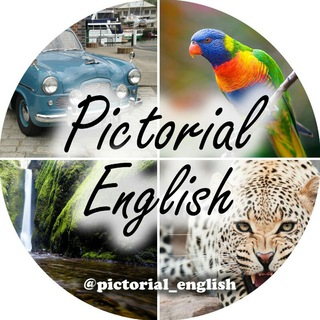
💥Pictorial English💥
18,854 Members () -
Channel

ٱخۡتــقــلبــــيۧ ₈₁ ..♡
610 Members () -
Group

🖥️ WORLDWIDE HACKING 👾
1,085 Members () -
Channel

Mtv Persian Ad
360 Members () -
Group

أبـٌقى قِـوياً.⁽⁴⁰🌸₎↯
3,220 Members () -
Group

صۛہٰٰنَِٰہآآآۤ؏ـ آلآمـل ،😻♥️﴾
1,425 Members () -
Channel
-
Group

مرشحات ثالث متوسط/سادس أعدادي
25,683 Members () -
Group

عـٰ̲ـہاٰئلـٰ̲ـہةً وٰاٰتـٰ̲ـہرٰسـٰ̲ـہوٰنـٰ̲ـہ😁🎞 ؛
2,214 Members () -
Group

🌟ســحـر الـكـلام👌
3,220 Members () -
Group

شُعور.
4,011 Members () -
Group

خیابان انقلاب
75,675 Members () -
Group

ابومالك سفيان-AboMalekSofain
710 Members () -
Group

آخرین خبر هرمزگان
18,246 Members () -
Group

فـقـد الاحــبــه
1,876 Members () -
Group

شيئٌ للذكرى ツ
1,042 Members () -
Channel

📲 Tecnologia Android - Jogos, Aplicativos, Dicas e promoções
6,623 Members ()
TG SINGAPORE Telegram Group
Popular | Latest | New
Turn on Secret Chat New icons are available that premium users can add to their Home Screen to better match their personality or wallpaper. Choose from a premium star, night sky, or turbo-plane. Terminate old sessions
There's also a hidden menu that appears when you long-press on the Send button. Choose Schedule message to delay sending until a time in the future. You can also tap Send When Online to send the message when the other person is next active on Telegram. Telegram’s core functionality is the same as most other messaging apps: You can message other Telegram users, create group conversations, call contacts, make video calls, and send files and stickers. However, there are a few specific features that make it work differently from other chat apps. Table of Contents Improved Login Flow
That would be lead to provide more benefits when accessing your Telegram chat from different devices you have. Besides these security enhancements, you can set a self-destruct timer of duration varying from one second to one week. Furthermore, you or the other person cannot forward messages that you receive within the Secret Chat and taking screenshots (or screen recordings) is completely blocked. Currently, the Secret Chat is limited to conversations between only two people and Secret Groups are not supported within Telegram. If you like to use dark themes only in the night so that the app doesn’t blind you, enabling auto-night mode can save you a lot of hassle. Once you turn the auto-night mode on, the app will automatically switch to dark mode at the scheduled time. To enable auto-night mode go to Settings-> Chat Settings-> Themes and tap on Auto-Night Mode. Here you can select between Automatic and Scheduled. Settings in Telegram
Buying a new 5G smartphone? Here’s what to keep in mind Does it ever happen that you send a message, and within a few seconds you find out a glaring typo? Well, there is an edit button to save you on Telegram, but not so much on Twitter. All you have to do is select the message and tap on the “Edit (pen)” icon at the top and you can easily edit the message. However, it will show you an “Edited” label after you have made the changes. Also, there are no time-bound restrictions for editing messages on Telegram. You can only edit messages up to 48 hours of sending them (forever if the messages are posted in your “Saved Messages” chat).
Warning: Undefined variable $t in /var/www/bootg/news.php on line 33
SG